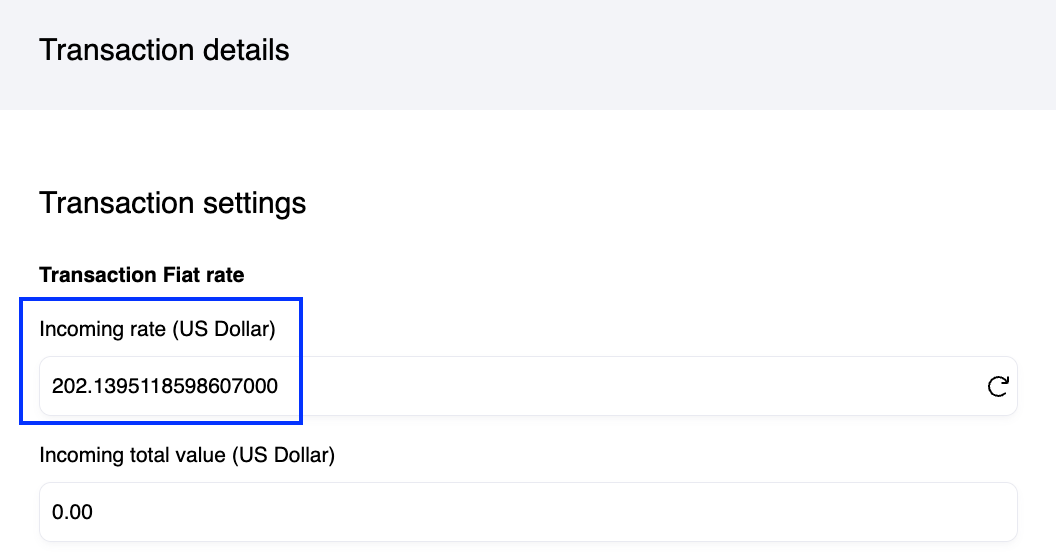Updating the fiat rate of transactions
The cost basis of an asset is its original purchase price, used for tax and accounting purposes. While you cannot directly edit the cost basis of a transaction in Cryptio, you can adjust the fiat rate of a transaction, which will in turn update the cost basis.
Cryptio automatically calculates cost basis based on your selected accounting methodology (FIFO, LIFO, WAC, or HIFO). The fiat value at the time of acquisition determines the cost basis.
Why might I edit the fiat rate?
You may want to manually override the fiat rate in situations such as:
The asset had no available market price at the time of the transaction (e.g., illiquid tokens, missing historical data).
The asset was mispriced or unpriced by your data provider.
You need to correct a valuation for audit or compliance purposes.
How to Update the Fiat Rate of a Transaction
Go to the Transactions page.
Find the transaction you want to adjust.
Click the transaction to open the details drawer.
Update the Incoming fiat rate (for deposits) or Outgoing fiat rate (for withdrawals).
Click Save.
After editing your transactions, click Update cost basis at the top of the page.
You can update multiple transactions and then run the cost basis once, you don’t need to update the cost basis after every individual edit.
What Happens After Updating the Fiat Rate?
When you update the fiat rate, Cryptio will recalculate the cost basis for the impacted assets. This will update:
Realized gains and losses.
Cost basis reports.
Ledger entries synced to your ERP.
These updates ensure accurate reporting for tax, audit, and financial compliance across all supported fiat currencies in your workspace.