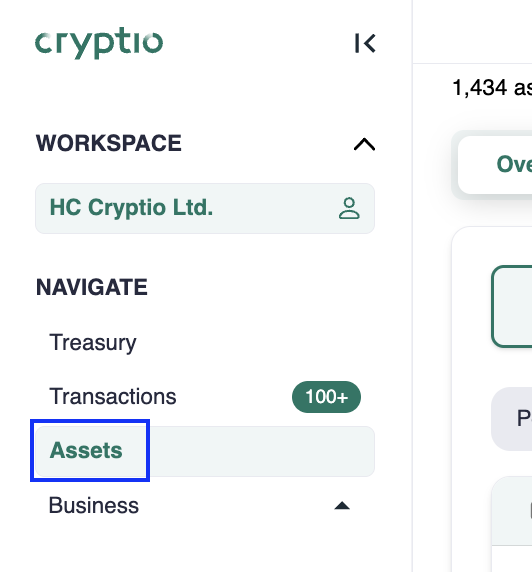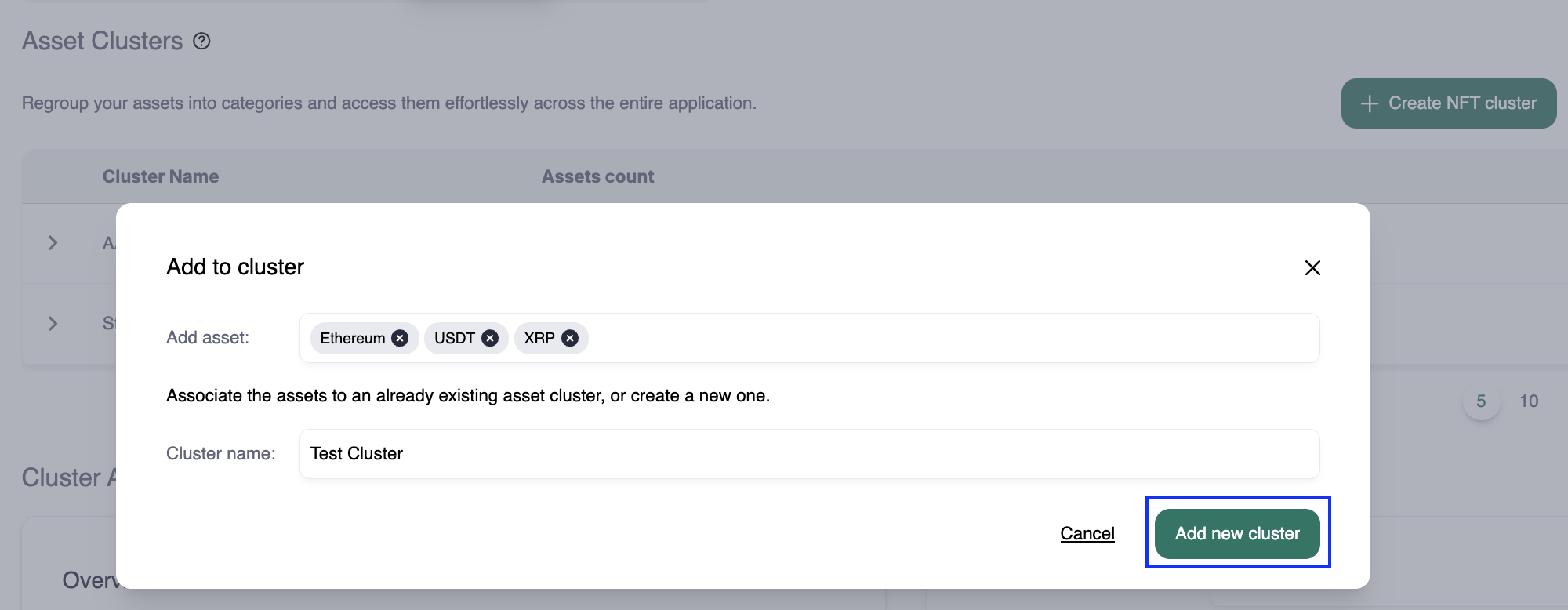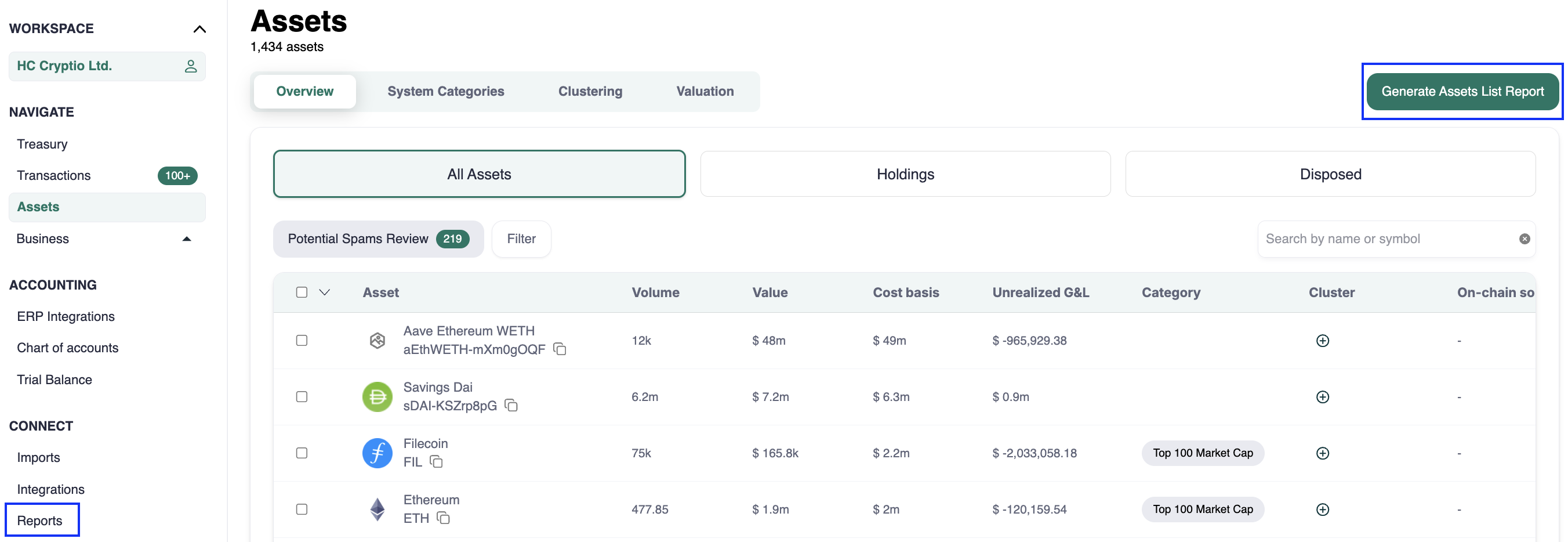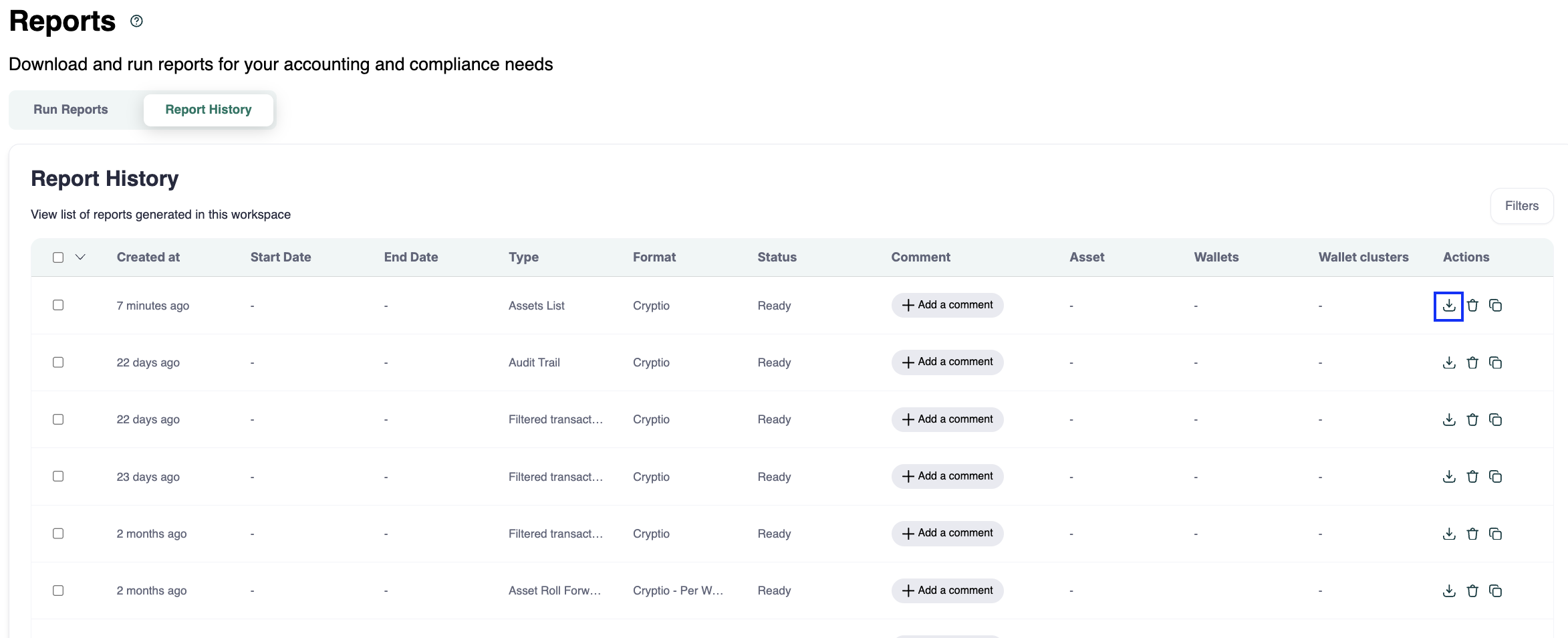Asset module and clustering
The Asset Module and Asset Clustering in Cryptio are designed to streamline portfolio management, simplify asset organization, and enhance decision-making for crypto enterprises and institutions.
By using these tools, you can:
Optimize and gain deeper insights into your digital asset portfolios.
Strengthen risk management strategies.
Stay compliant with audit requirements.
Make data-driven decisions in a complex crypto landscape.
This guide walks you through the key features, benefits, and steps to get started.
Why Use the Asset Module and Asset Clustering?
Managing a large and diverse crypto portfolio can be overwhelming. The Asset Module and Asset Clustering help you organize, analyze, and report on your assets more efficiently by enabling you to:
Simplify asset management: Organize holdings systematically, making it easier to track and monitor performance.
Enhance risk management: Categorize assets by risk profiles to better manage exposure and optimize diversification.
Support smarter decisions: Analyze trends, correlations, and patterns in your assets for more strategic planning.
Ensure audit readiness: Generate structured reports that make audits faster and easier.
Key Features
Comprehensive portfolio overview: Access a centralized dashboard showing asset quantities, current market values, and historical performance.
Asset categorization and tagging: Create categories and add custom tags for quick filtering and identification.
Asset grouping (clustering): Group assets by characteristics such as risk level, sector, or strategy. You can also cluster by performance metrics to evaluate strategies and identify top performers.
Audit-ready reports: Export detailed reports of asset clusters and financial metrics to simplify audit preparation.
Getting Started with the Asset Module and Asset Clustering
Follow these steps to set up and manage clusters:
Go to the Assets module from the side navigation bar.
Review the Overview tab to see details for each asset, including quantity, value, and performance history.
Navigate to the Clustering tab.
Click + Create new cluster.
Enter a name for your cluster.
Add assets by typing their names and selecting them from the dropdown list.
Click Add new cluster.
View cluster allocations, portfolio exposure, and asset breakdowns by cluster.
To generate reports, go to the top-right corner of the Asset Module and select Generate Asset List Report.
Navigate to the Report tab in the side navigation bar.
Download your report using the Action column icon.