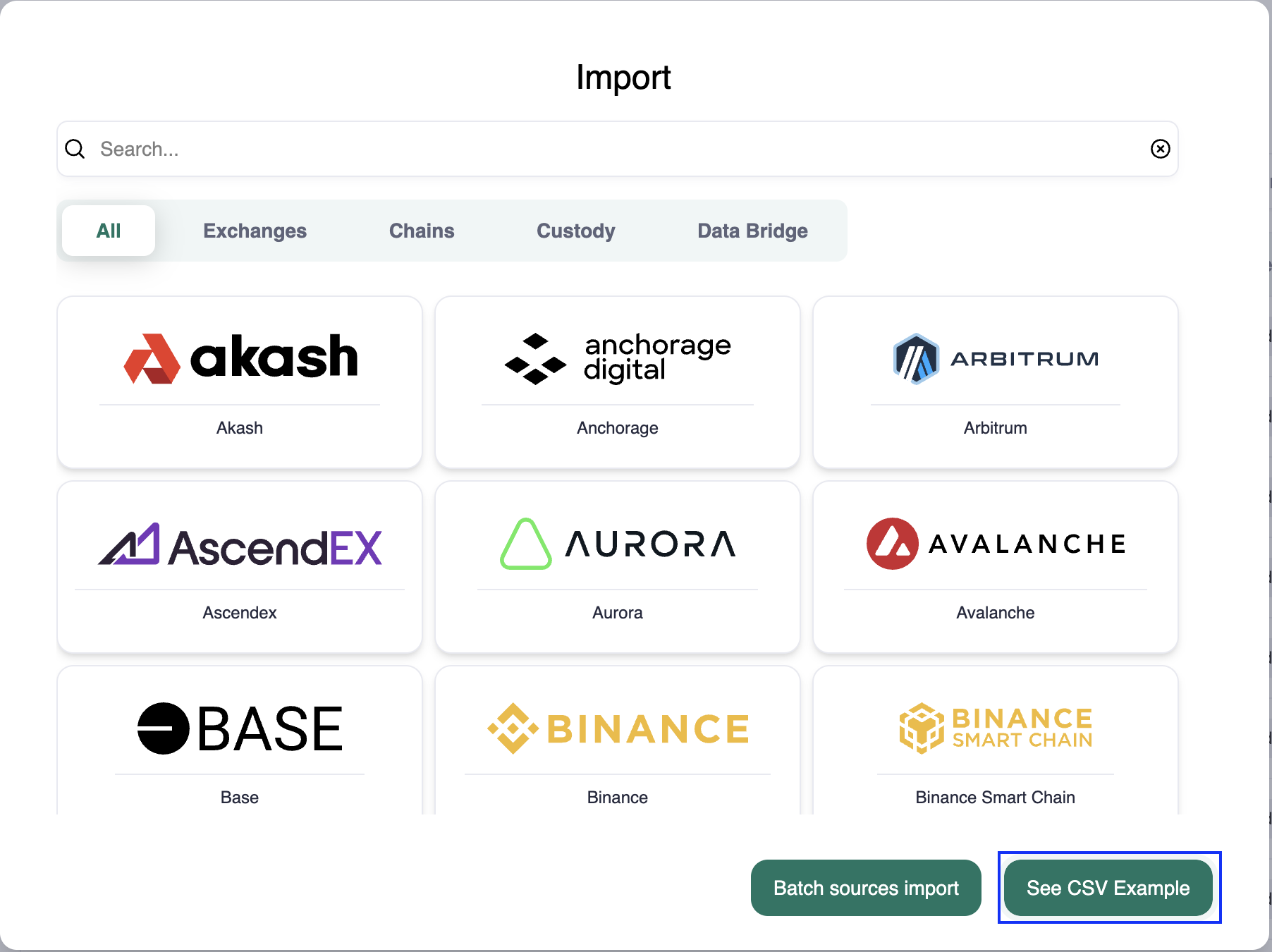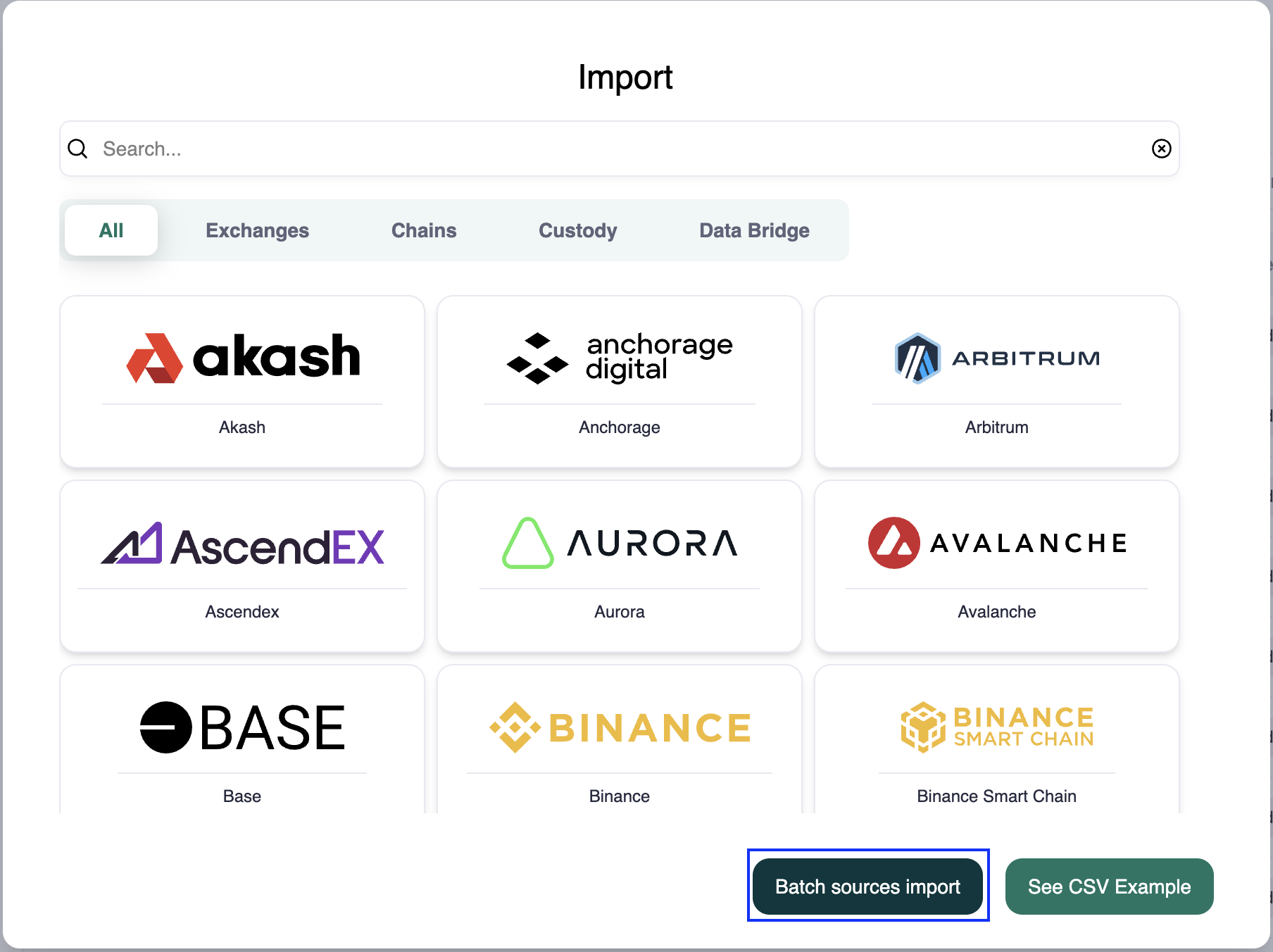Importing multiple sources into Cryptio with the Batch Sources Import
The Batch Sources Import template makes it simple to bring in all your wallets, exchanges, and custody solutions at once. Instead of importing each source one by one, you can save time and effort by handling everything together in a single upload.
Of course, if you only have a few sources, importing them individually is still an option. But for most users, especially those managing multiple accounts, the batch import is the most efficient way to get started.
When importing, keep in mind that each type of source requires different read-only keys:
Wallets: import public addresses.
Exchanges: import read-only API keys and secret keys.
Custodian accounts: import read-only API keys or access tokens.
Cryptio also allows you to choose a start date and/or end date for your imports. This gives you more control over the data you want to track. If you want to fetch the full history, simply leave these fields blank.
How to Import Multiple Sources
On the Transactions page under Connect, select
+ Import, then select See CSV Example.Make a copy of the Cryptio V2 - Batch Sources Import template.
Populate the relevant fields in the template.
Specify a start and/or end date if you want to. (Leave blank to fetch the full history.)
Download the file as a CSV and import it into Cryptio via CSV upload.
Troubleshooting Import Issues
If you run into issues importing your batch file, try the following:
Split by source type: For example, import all Ethereum addresses first, then all Solana addresses, etc.
Split into smaller files: If your batch is very large, break it into smaller chunks and import them separately.
Check key types: Make sure you are using the correct read-only keys for each source type (public addresses for wallets, API keys for exchanges, access tokens for custodians).
If issues persist, get in touch with our support team.