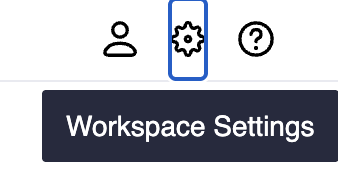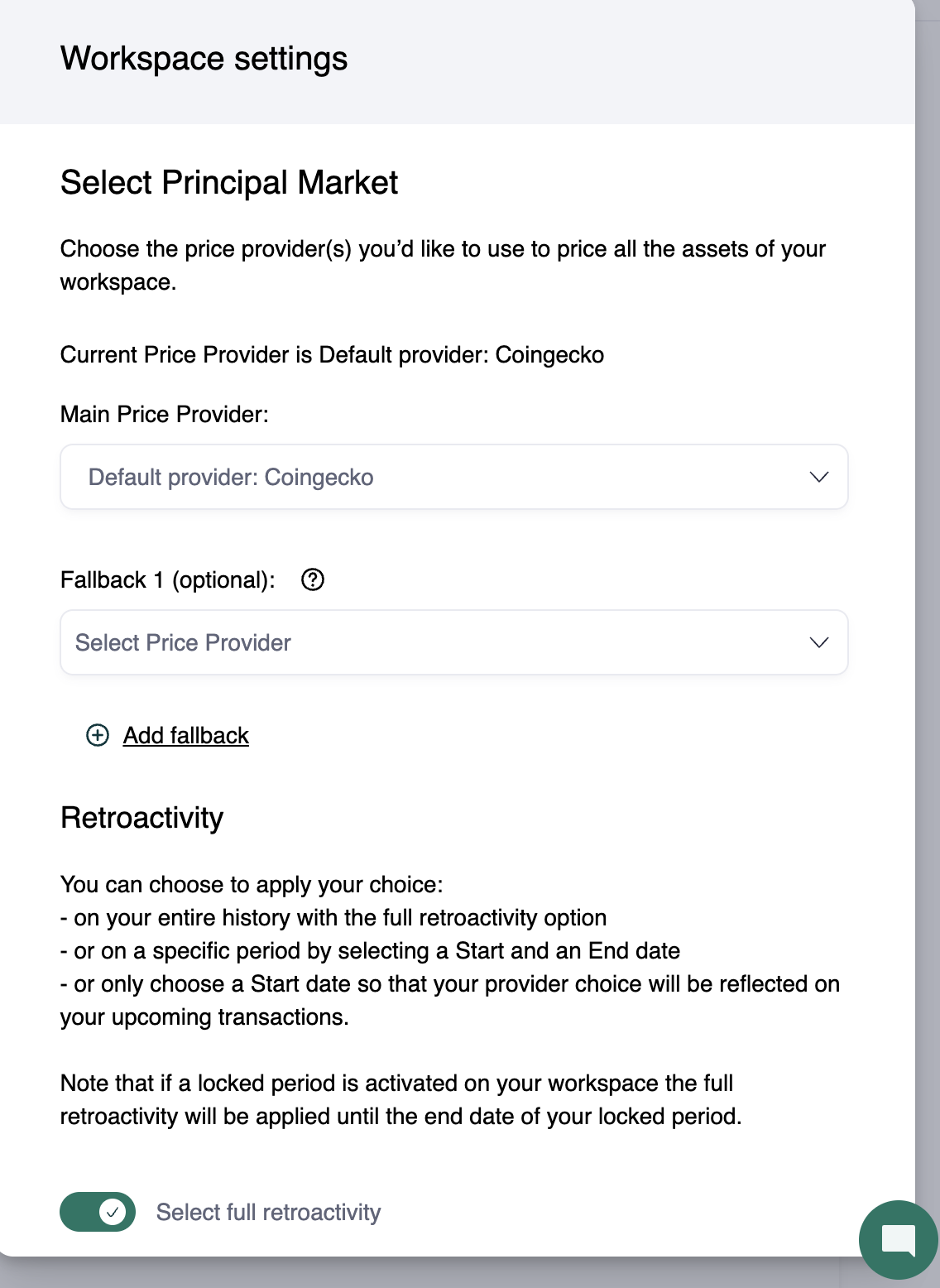Principal Market Provider: How transactions are valued in Cryptio
Cryptio assigns a fiat value to every transaction in your workspace based on the pricing providers and valuation strategy you select. This ensures accurate cost basis tracking, realized gain/loss reporting, and auditable financial outputs.
How Pricing Works
Each transaction is valued according to:
The asset’s price at the time of the transaction.
The pricing provider(s) set in your workspace.
The chosen valuation frequency (hourly or daily).
Any per-asset overrides set in the Asset Management Module.
Available Pricing Providers
You can configure one or more providers to power valuations across your transaction history:
Coingecko (Hourly) - Default for most workspaces
Hourly price granularity.
Coingecko (EOD)
End-of-day price at 00:00 UTC.
Default in legacy workspaces.
Binance / Binance US / Coinbase / Kraken
Based on volume-weighted market data (via Kaiko).
Can be applied to specific assets or time periods.
Dashboards such as Today’s Balances may display provisional Coingecko prices for visibility. These are not used in final reports.
How to Change Pricing Providers
You can manage valuation providers at both the workspace level and the asset level.
To update the global provider for your workspace:
Go to Workspace Settings.
Find the Select Principal Market section.
Choose your preferred main price provider from the list.
(Optional) Select a fallback option(s), so you have backup in case one of the providers goes down for an amount of time.
(Optional) Apply providers to specific date ranges if needed, be de-selecting "select full retroactivity.
Save your changes.
To set a provider for specific assets:
Go to the Assets Module → Valuation tab.
Select the asset you want to update.
Assign a principal market (e.g., Binance for ETH, Coinbase for USDC).
(Optional) Choose a date range for this to apply to.
Save your changes.
Use asset-level overrides if you want to align pricing with audit requirements, liquidity preferences, or tax rules.
Pricing Fallback Logic
If your chosen provider does not support an asset or period, Cryptio automatically falls back to the Default Provider.
If no pricing data is available (e.g., for illiquid or untracked tokens), you can manually override the value in the transaction drawer.
Locked Periods and Retroactive Pricing
Changing a pricing provider retroactively updates valuations across all affected periods, unless those periods are inside a locked period.
When a locked period is active, only transactions after the locked end date will reflect new pricing.
Locked periods safeguard finalized reports for audits and accounting close.
Download historical transaction reports before changing your pricing provider to preserve point-in-time valuations.
Frequently Asked Questions (FAQ)
Q: What happens if I switch my pricing provider?
A: Changing providers retroactively updates valuations across your history, except for locked periods. Always download historical reports before making changes.
Q: What is the difference between Legacy and Default providers?
A: Legacy: Coingecko end-of-day (daily) pricing.
Default: Coingecko hourly or Kaiko-powered 5-minute volume-weighted pricing.
Q: Can I assign different providers to different assets?
A: Yes. In the Asset Management Module, you can set per-asset providers (e.g., Binance for ETH, Coinbase for USDC).
Q: What if no provider supports my asset?
A: Cryptio will fall back to your Default Provider. If no price is available, you can manually enter a value in the transaction drawer. See more here.
Q: Why does Cryptio use Kaiko for some providers?
A: Kaiko is a market data aggregator that supplies reliable, volume-weighted prices from exchanges like Binance, Coinbase, and Kraken. This ensures consistent and auditable valuations.