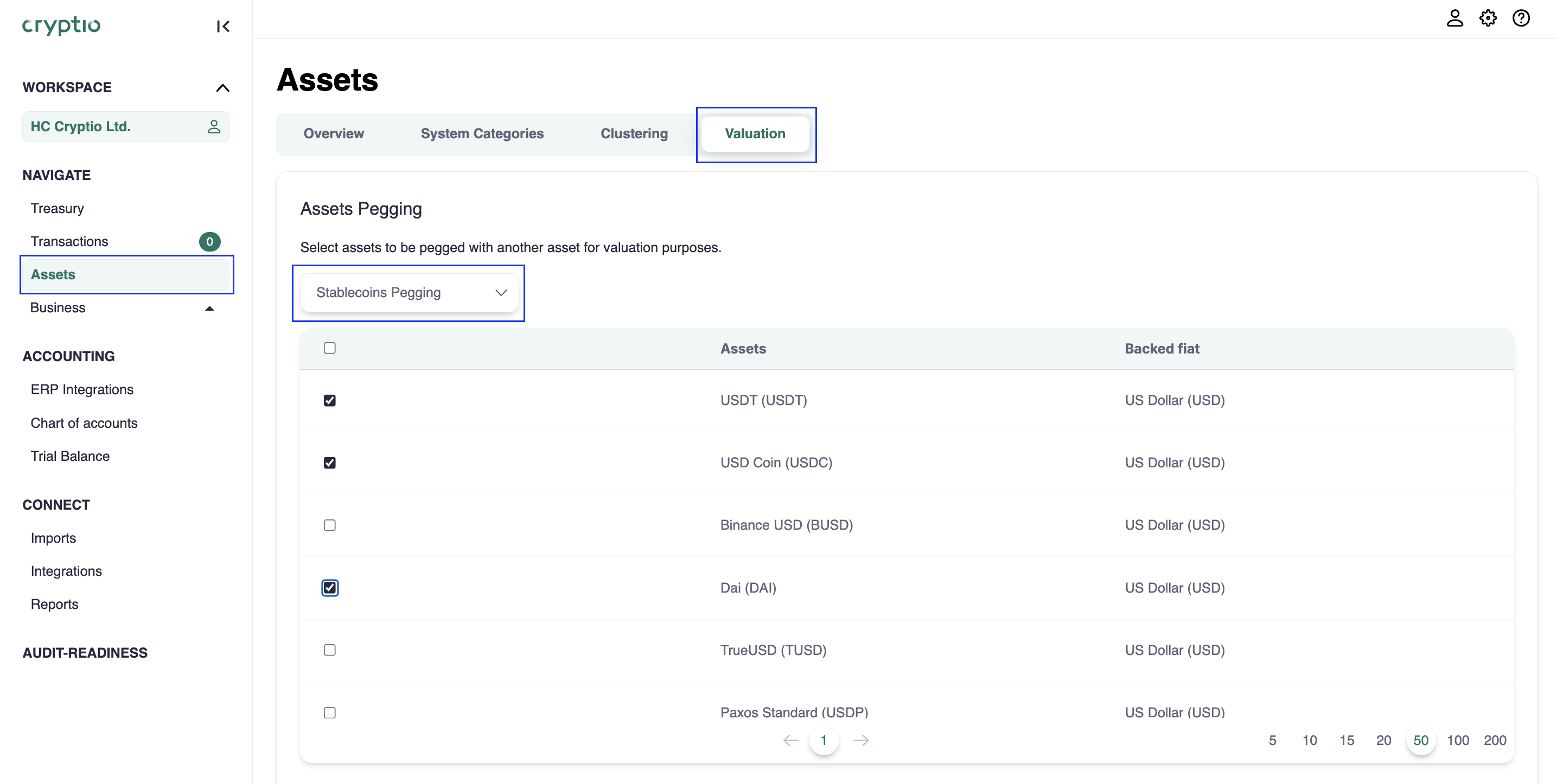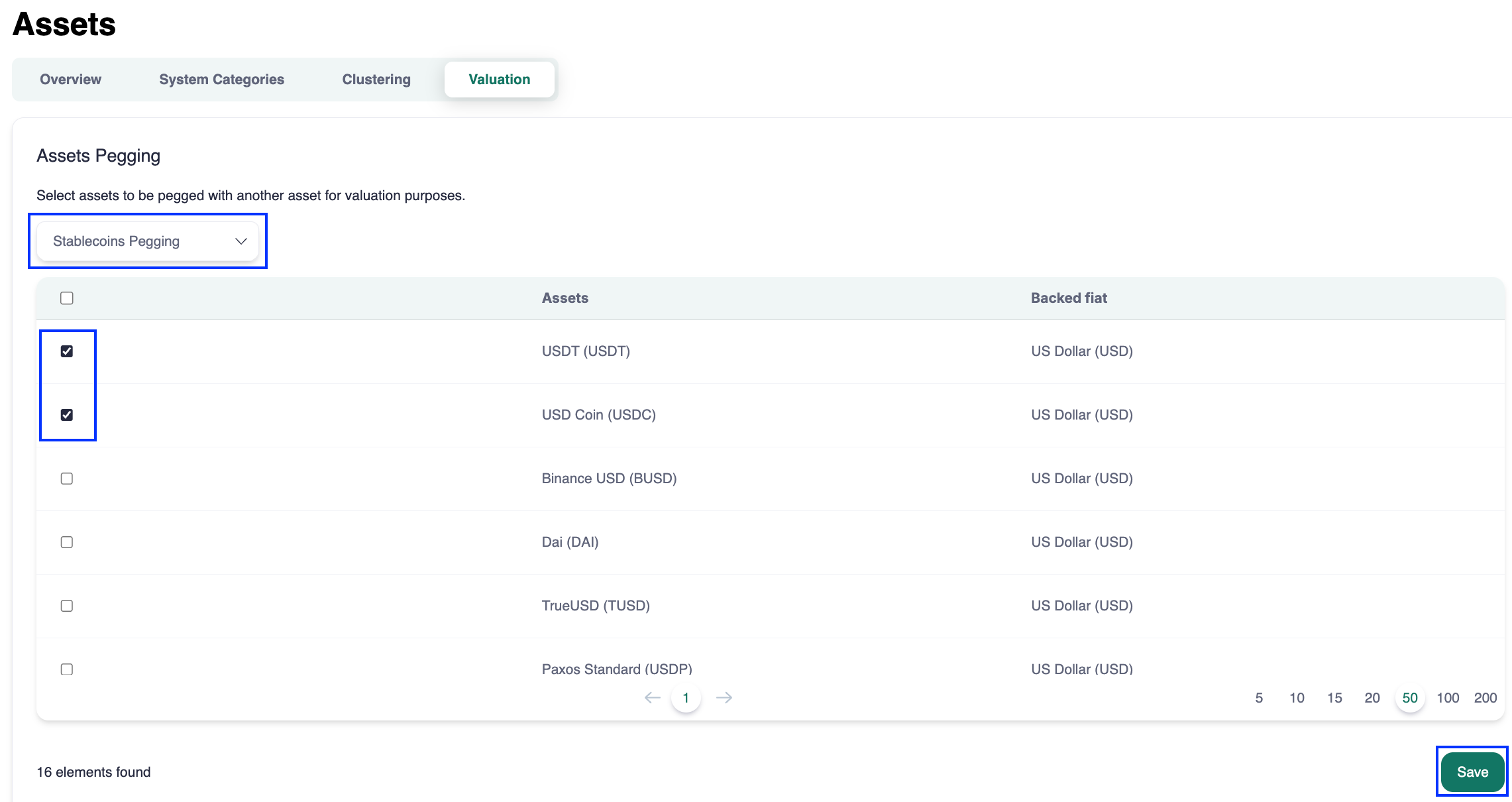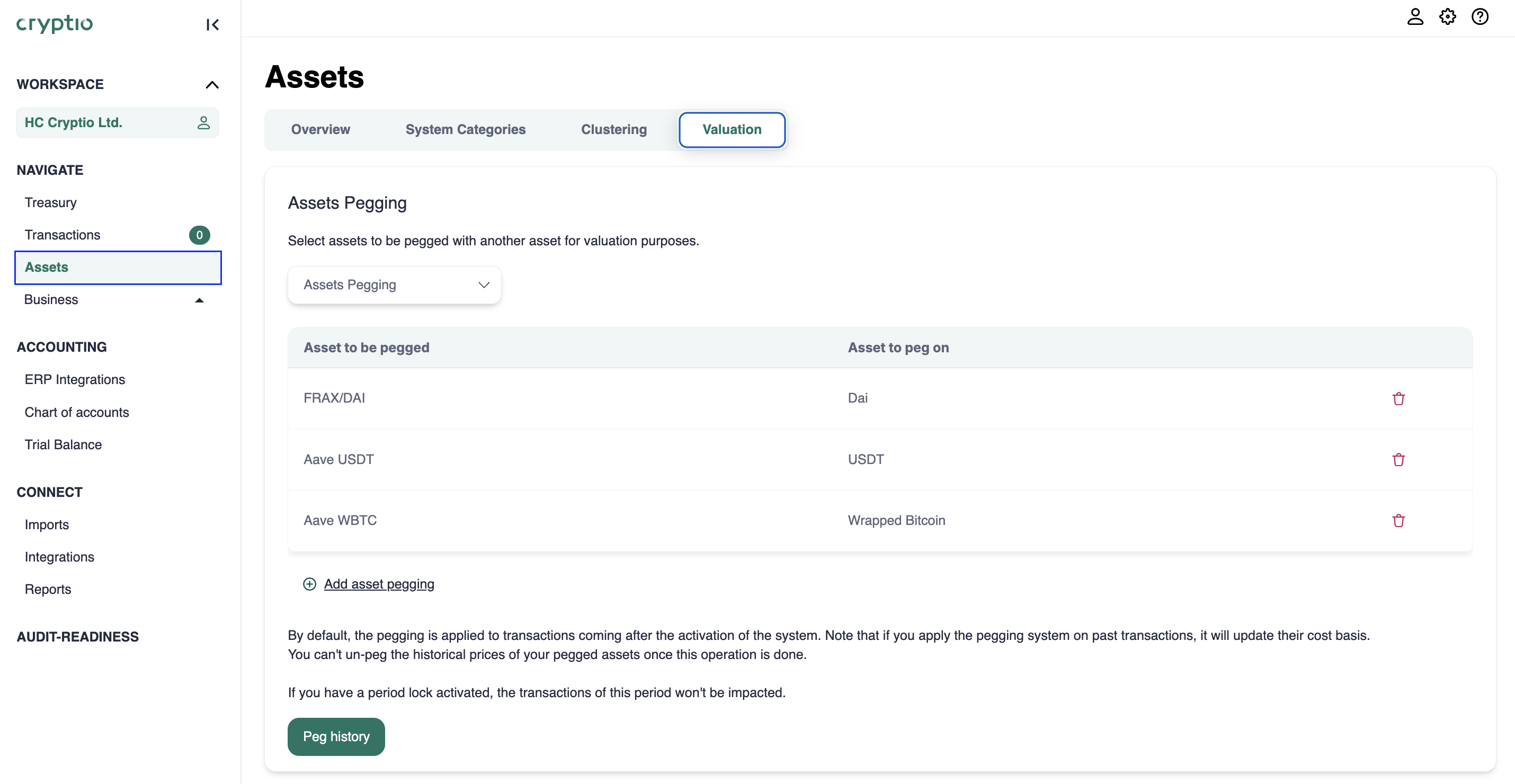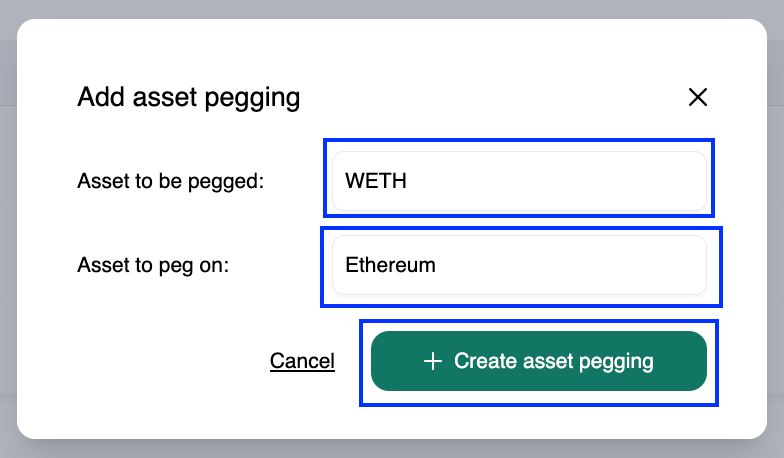How to peg asset values to other cryptocurrencies in Cryptio
Understanding the Asset Pegging System on Cryptio
With Cryptio’s asset pegging system, you can:
Peg stablecoins to their underlying fiat currency (for example: USDC → USD, EURS → EUR).
Peg crypto assets (including staked or wrapped tokens) to another cryptocurrency (for example: stETH → ETH).
Stablecoins are not automatically pegged 1:1 in Cryptio. If you want them pegged, you must manually set this up for your workspace.
This functionality helps you resolve missing prices, improve reporting accuracy, and keep your workspace tidy.
Why use the asset pegging system?
Some tokens imported into Cryptio may not have consistent pricing. Pegging helps in two key ways:
Stablecoins: In theory, stablecoins like USDC should always equal 1 USD. In practice, they can fluctuate slightly (e.g., 0.99999 USD). Pegging ensures your reports reflect a clean 1:1 value with the underlying fiat currency.
Staked or wrapped tokens: You may wish for assets like stETH to track ETH, but it may not always be priced like this in imported data. Pegging aligns them with their underlying cryptocurrency.
By manually pegging assets:
Your reports will show fewer missing or inconsistent prices.
You’ll maintain cleaner, more accurate cost basis records.
You’ll account for small but important market fluctuations that could affect reporting and tax calculations.
Pegging Stablecoins to Fiat Currencies
Stablecoins can be pegged to their native, underlying fiat currency, such as USD and EUR.
Remember: You must set this up manually for each workspace if you want stablecoins pegged.
Steps to peg stablecoins:
In the left-hand menu, go to Assets.
At the top of the screen, click Valuation.
Open the drop-down menu and select Stablecoins Pegging.
Choose from the list of stablecoins and their backing fiat currencies.
Select the ones you want to peg.
Click Save.
Pegging Other Crypto Assets to Cryptocurrencies
You can also peg one cryptocurrency (e.g., a staked or wrapped token) to another cryptocurrency.
Steps to peg other assets:
In the left-hand menu, go to Assets.
At the top of the screen, click Valuation.
From the drop-down menu, select Assets Pegging.
Click + Add asset pegging
Choose the asset you want to peg and the asset you want it pegged to.
Click Create asset pegging.
Your pegged asset will now track the chosen cryptocurrency.
To apply asset pegging retroactively, click Peg history under Peg asset 1:1 with another asset.
Important notes:
By default, pegging applies only to transactions after activation, unless you select "Peg history."
Retroactive pegging permanently updates the cost basis of past transactions. You cannot un-peg historical prices once applied.
If a period lock is active, transactions within that locked period will not be updated.