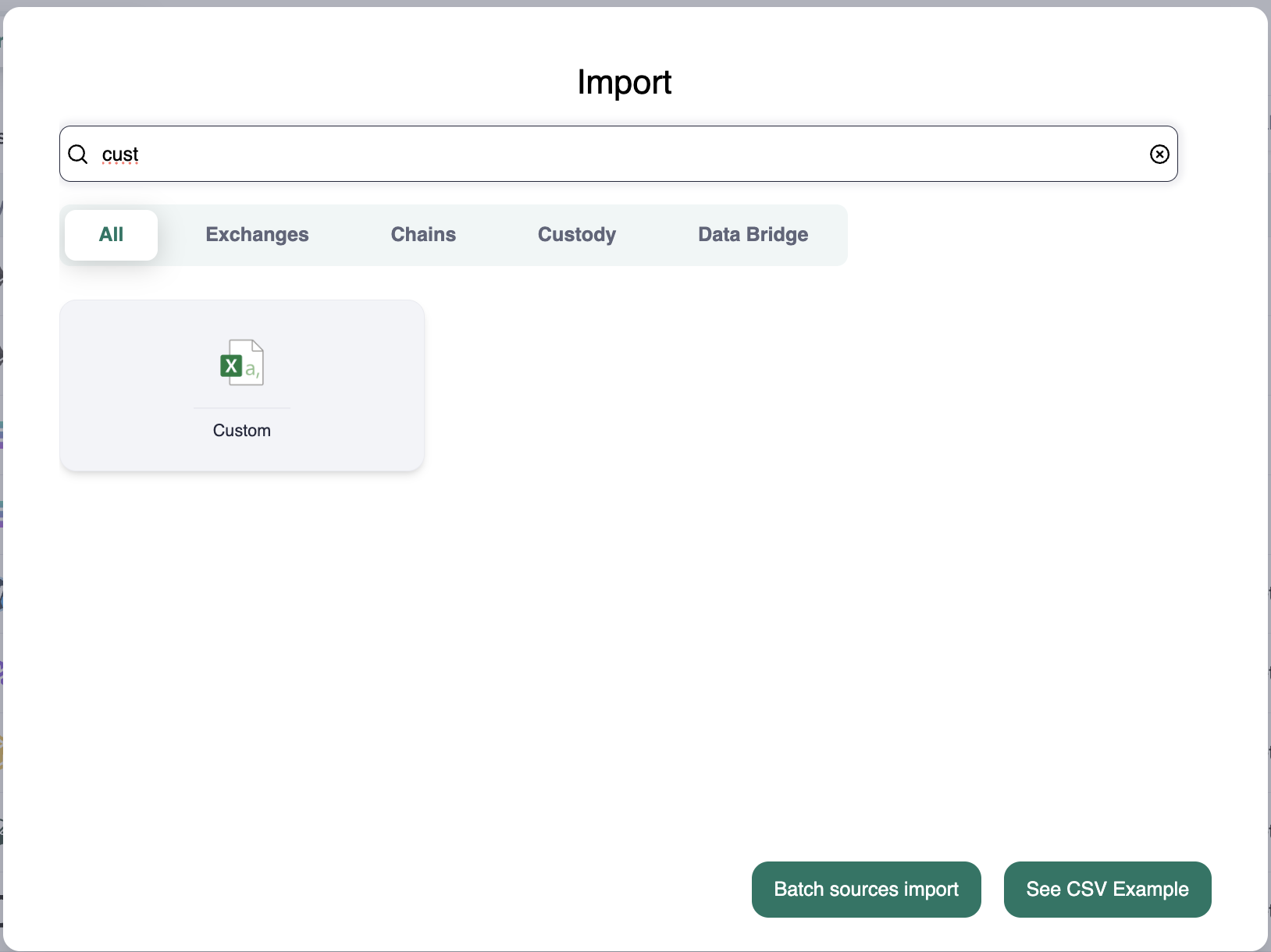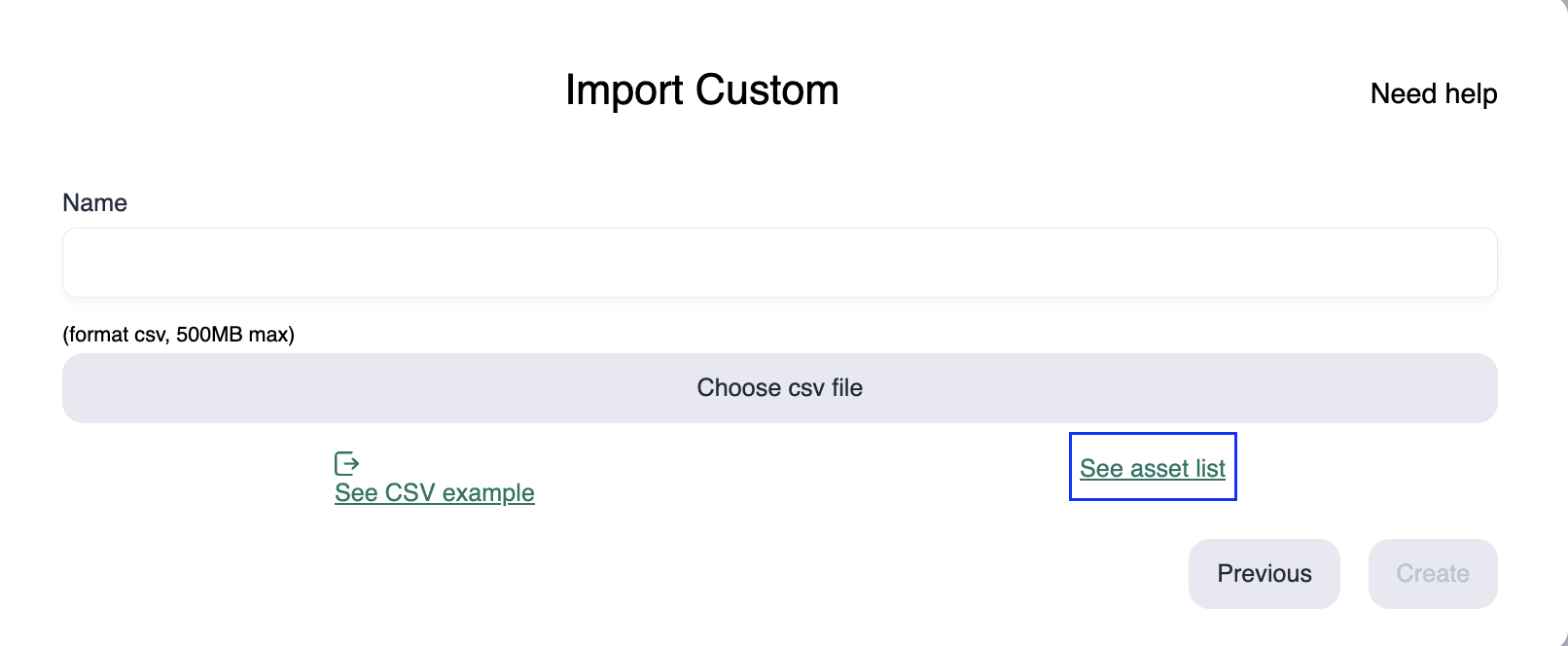Asset list: Find the unique asset codes
Cryptio maintains an internal catalog of assets so every token, derivative, or wrapped version can be tracked and valued accurately. Each asset has a Unique Symbol, unique to Cryptio, that's used across imports, reporting, and audit logs. Using the correct Unique Symbol ensures accurate holdings, valuations, and a clean audit trail.
What is the Asset List?
The Asset List (here) is Cryptio’s searchable catalog of supported assets. Each entry includes:
A traditional symbol - the familiar ticker shown in many UIs.
A Unique Symbol - Cryptio’s identifier used in imports and reports.
Key points to keep in mind:
Similar-priced assets are still distinct if they represent different contracts, chains, or wrappers.
Asset Clustering lets you group variants of the same underlying asset for reporting without losing per-asset identifiers.
Spam detection helps you exclude scam or irrelevant assets from reporting and reconciliation.
Why this matters
When importing transactions via a custom CSV, you must reference Cryptio’s Unique Symbol for each asset. Using the wrong identifier can cause failed imports or misclassification. Using the correct symbol keeps your positions, valuations, and audit logs accurate.
How to find the Asset List and Unique Symbols
Go to Imports and select + Import.
Type Custom select.
Click See asset list.
Filter by asset name or Unique Symbol. Search by:
Traditional asset ticker or name
Type (fiat, token, etc.)
Token address
Copy the Unique Symbol for the asset and paste it into your CSV template where required.
Tips
The Asset List shows both the traditional symbol and the Unique Symbol used by Cryptio’s import templates and reports.
If you’re importing opening balances or adjustments, make sure the symbol matches the specific network or wrapper for that asset.
If you can’t find an asset
If an asset is missing, contact Cryptio Support and include:
The asset name.
Its ticker symbol.
A CoinGecko link (if available).
Our team can add the asset or advise on the correct identifier for imports.
Related features that help manage your Asset List
Asset Clustering: Group variants of an asset across chains to streamline reporting while preserving per-asset identifiers.
System Categories: Flag Significant Assets, mark assets as Not to be booked, and manage potential spam for cleaner reports and exports.
Manual & Principal Market Pricing: Choose pricing providers and principal markets per asset or workspace. Override specific prices when needed with a full audit trail.
Stablecoin & Asset Pegging: Peg supported stablecoins to $1 or peg specific assets to a reference asset when appropriate, with clear auditability.
FAQ
Q: Which symbol do import templates expect?
A: Import templates expect the Unique Symbol from the Asset List.Q: Do reports show Unique Symbols?
A: Yes. Key audit and asset reports surface the Unique Symbol so auditors can trace pricing and holdings.Q: How do I correct a misidentified asset or spam?
A: Use System Categories and Spam review, or contact Support for help remapping assets if needed.