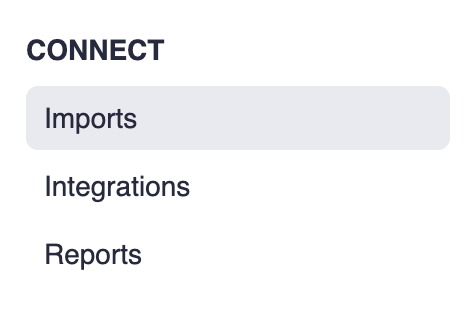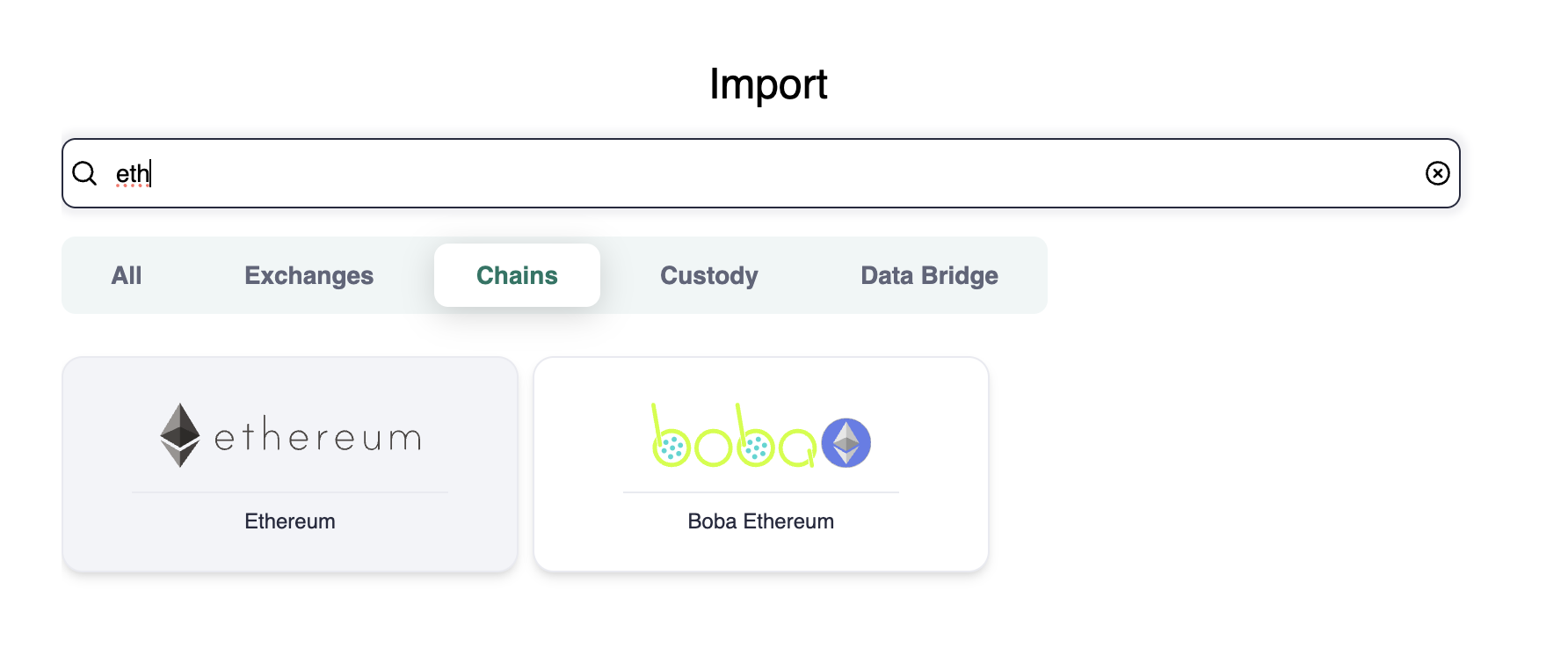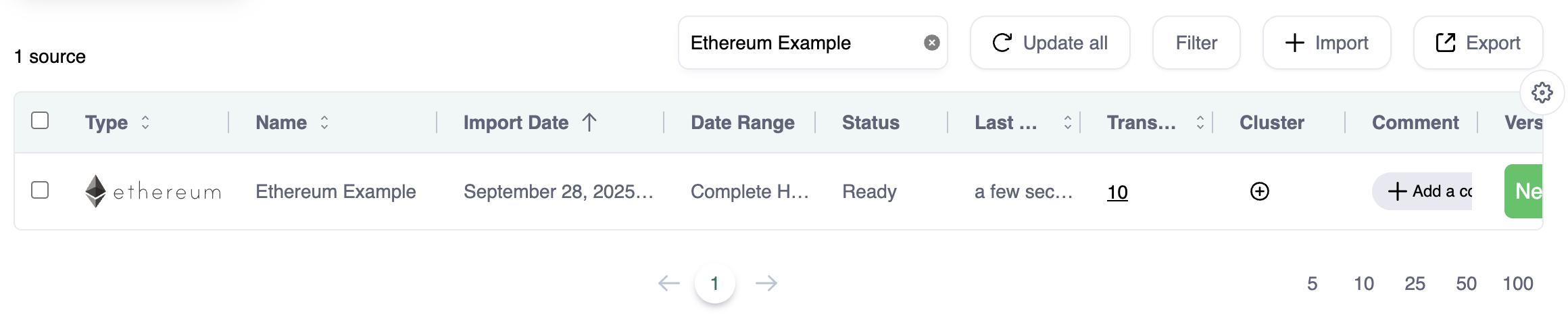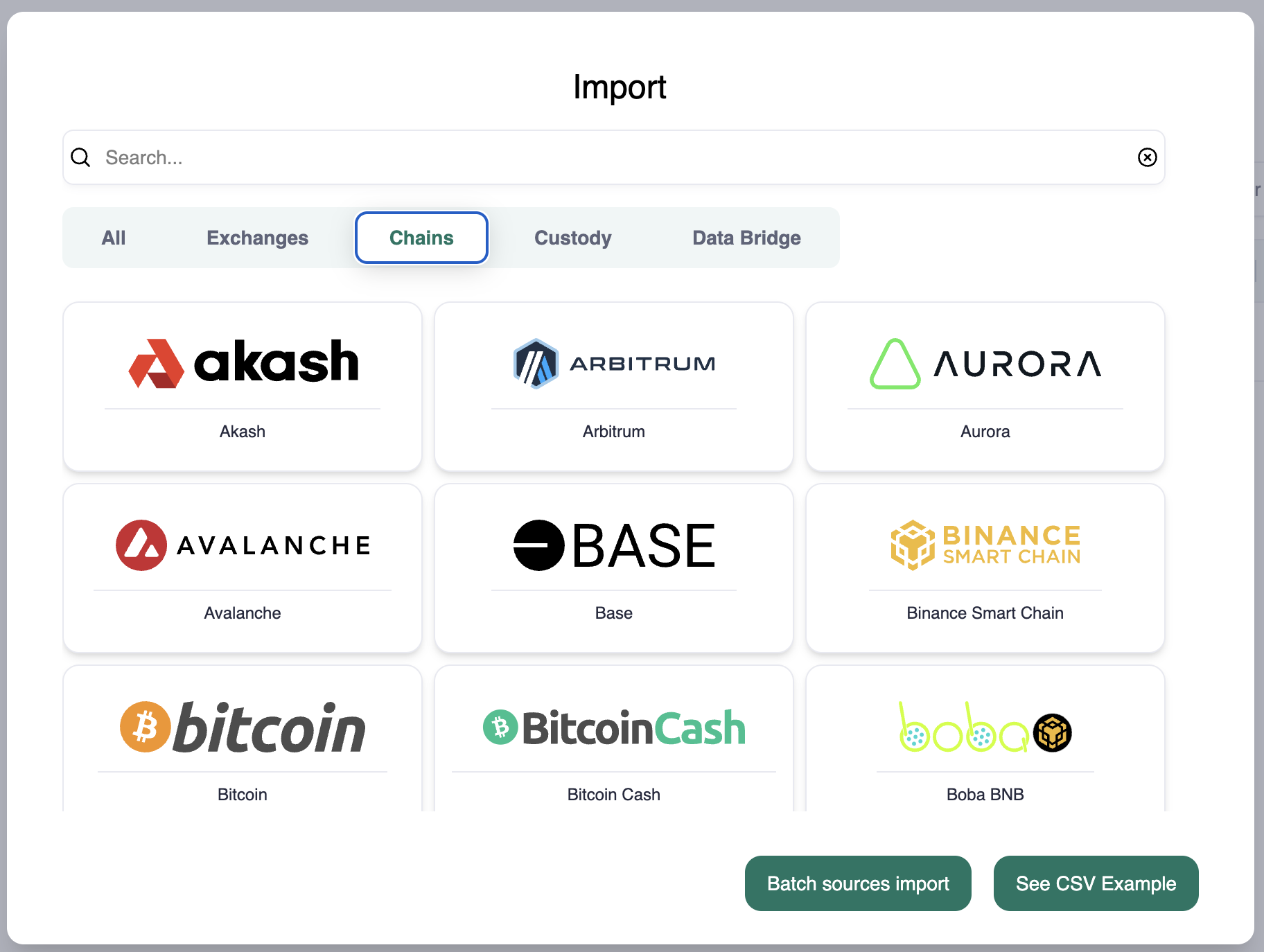Importing on-chain transaction data
Cryptio supports many of the main blockchains, and our coverage is constantly growing so you get access to more chains over time. To ensure accuracy and reliability, our team runs proprietary nodes that cover both Layer 1 (L1) and Layer 2 (L2) chains.
Here’s how it works:
Cryptio Nodes for Blockchains
Cryptio operates its own self-hosted, archival nodes across many blockchains, including Ethereum, Polygon, Avalanche, and other major L1s and L2s. These nodes serve as the foundation of our on-chain data pipeline, capturing the full transaction history directly from the source. Unlike public block explorers or third-party providers, our nodes retain all traces of blockchain activity, including internal transfers from smart contract execution, token movements across protocols, and re-org adjustments that often go unnoticed. This raw on-chain data is then processed through our proprietary indexers, which are purpose-built for accounting use cases. By owning the full data stack, Cryptio ensures complete, accurate, and audit-grade records that can be trusted for reconciliation, reporting, and financial close processes.
How to Import Your Wallet or Contract
Follow these steps to import any supported wallet or contract address:
Copy your public wallet or contract address from the specific blockchain.
In Cryptio, go to the Imports page and click + Imports in the left menu.
Search for the chain you want to import from.
Enter a name for your wallet and paste the wallet address into the Address field.
The wallet name you choose will appear in all associated metadata across the app, reports, and your accounting software.
Choose either a specific date range or import the full history of your wallet.
Click Create and your data will be imported directly.
Supported Blockchains
For the most up-to-date list of supported chains:
Go to the Imports page.
Select + Import, then choose Chain.
You’ll see the full list of available chains.
A Note on xPubs
When importing on some chains such as Bitcoin, you may encounter the term xPub. An xPub, or extended public key, is a type of public key that allows Cryptio to track all wallet addresses generated from a single Bitcoin wallet.
For a detailed breakdown of how xPubs work across different chains, check out our Help Center article on xPubs.